To fix the colors inside the gambatte emulator, you need to add gameboy and gameboy color bios files. To do so, find them both on internet.
Read more “Bittboy – Fix Gameboy Colors in Gambatte emulator”
If you are into bringing life into old consoles, this is the right place. This section will include the many ways to hack older generation consoles and how to use flashcart on them.
I will share firmware and tweaks for those older generations consoles and for handhelds like bittboy and poketgo.
To fix the colors inside the gambatte emulator, you need to add gameboy and gameboy color bios files. To do so, find them both on internet.
Read more “Bittboy – Fix Gameboy Colors in Gambatte emulator”
This article will contain the information I could gather about this flash cart. It is sold on aliexpress under the label “New Version Support TF Card For GameBoy Advance Game Cartridge FOR GBA/GBM/IDS/NDS/NDSL”.
List of Gameboy Original and Gameboy Color games using battery back-ups and what batteries they use. This chart is useful to anybody wanting to replace the battery on their old Gameboy games. If you want to attempt swapping the battery of your Gameboy games you will need basic soldering skills as they are soldered directly to the board. If you want to keep the save that is currently on the cartridge, you can do so by using this technique : Replace a Game Boy cartridge battery without losing the save
In my quest for a cheaper alternative to the EverDrive-GB X5, I encountered many cheap Chinese clones. I do encourage you to buy an EverDrive if it is possible. If it’s not, and you bought this clone, this article is for you!
This article will contain every bit of information I could gather about this flash cart clone. It is sold on aliexpress under many different names, but they tend to label this clone as “Custom Game Cartridge China Version 700 in 1 EDGB Remix Game card for GB GBC”.
Ressource list :
Overclock Bittboy 3.5. Magic number : 798 Mhz
Here is the recipe to make the the cover arts fit to bittboy screen :
Download icons from : http://thumbnailpacks.libretro.com
You need to clean the names with this command on batch (linux command line) :
rename ‘s/\(.*\)|\[.*\]| //g’ *
(Or use Advanced renamer for windows)
3) You need to resize the width to 135 px.
To resize in batch you can use imbatch on windows. You will resize the width but be sure to keep the ratio for the height.
Finally before resizing you need to choose the good filter. Some of those are foggy AF so choose the one named ‘Nearest’, you can see the final result on the left bottom corner.
If you end up doing some, please share them with the community in r/bittboy subreddit!
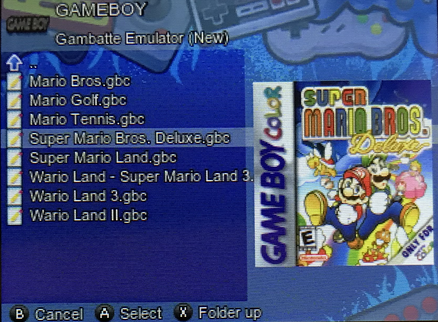
Since some people asked me wich theme I use on reddit, i will share it here but I want to stress out that i didin’t made it. It’s a patchwork of a few themes stitched together. It is mainly based on DekUI v1.0 by Jutleys.
################ # Pimped_DekUI # ################ This Gmenu2x theme is based on DekUI v1.0 by Jutleys. I Pimped this theme with custom emulators and apps icons i scraped from other themes. This is not an original work by me and all the credit are due to various authors. I made this because I loved the look of it. ############################### # How to install this theme : # ############################### 1) Copy the "Pimped_DekUI" folder to the /gmenu2x/skins/ directory in the main partition of the SD Card. 2) Choose the theme inside the bittboy settings > skin submenu 3) There is a few wallpaper, choose the one you want inside the settings. I love one named dekthro-two-plus.png ####################### # Skin menu options : # ####################### I will give you all my parameter inside the skin menu so you can have a good scale for the text and all. Skin : Pimped_DekUI Wallpaper : dekthro-two-plus.png Background scale : Original Skin backdrops : Menu Only Font face : Default Font size : 11 Title font size : 13 Section bar layout : Classic Section bar size : 40 Bottom bar height : 16 Menu columns : 4 Menu rows : 3 Link label : ON Section label : ON
Here is the link to download it : Pimped_DekUI
I tracked the best/latest emulators available for hacked PSP in the past weeks. Those are the ones I use on my PSP Phat, there may be better optimised version for psp slim out here. If you think you have an emulator to add to this list, feel free to comment down below.
I hope this will help new peoples on the scene.
Emulators :
Atari 2600 : Atari 2600- PSP 2600 1.2.0 [Link]
Nintendo 64 : Daedalusx64 1.1.7 [Link]
To verify game compatibility go there : DaedalusX64_Compatibility_List
Gameboy Color : GBC- Master Boy 2.10.232 [Link]
Gameboy Advance : TempGBA mod [Link]
Gameboy Advance alternative : gpSP Kai v3.4 test 4 Build 230 [Link]
NES : NesterJ AoEX R3 (02-06-12) [Link]
SNES : snes9xTYL Mod 180404 [Link]
Gameboy/Gameboy Color/Sega Master/Game Gear : MasterBoy v2.10 [Link]
Megadrive/Genesis/Sega CD/Mega CD/32X/SMS : PicoDrive 1.92.3 [Link]
Sega Master System/Game Gear : SMS Plus PSP 1.5 [Link]
NeoGeo Pocket/Pocket Color : RACE! PSP 2.16 [Link]
Homebrew games :
Duke Nukem 3D Build 98 [Link]
Quake : Insomnia Proquake 4.71 Revision 4 [Link]
Doom : Doom Legacy R4 [Link]
Wolfenstein 3D : Wolfenstein 3D V6.0 [Link]
Scummvm (Monkey Island, Sam & Max, Broken Sword etc) [Not Tested] [Link]
Minecraft PSP Port [Not Tested] [Link]
PSP KVM (Java Player – play ANY Java Game from fliphone-era phones) [Not Tested] [Link]
Tyrian PSP (the BEST vertical shmup ever made) [Not Tested] [Link]
1337 (Elite 2: Frontier Open-Universe Space Sim) [Not Tested] [Link]
Wagic the Homebrew (Magic the Gathering Port) [Not Tested] [Link]
Exult: Ultima 7 (Epic Openworld RPG) [Not Tested] [Link]
Adventure Game Studio PSP [Not Tested] [Link]
Plugins (A little extra to make your PSP extra ticc) :
Create categories to order your new emulators : Categories Lite 1.6 [Link]
To create categories, go inside the game folder and create subfolders with the CAT_ prefix.
Edit 17 november 2019, Homebrew added to the list. Emulator updated.
Edit 23 october 2019, new emulators added.
-This Cover Art package has been created for the Bittboy and the pocket go retro handheld.
-It include the Covers for the GB, GBC and GBA.
-The Covers are the original ones and have been resized to fit the screen of this device.
-They have 135px width and proportioned height.
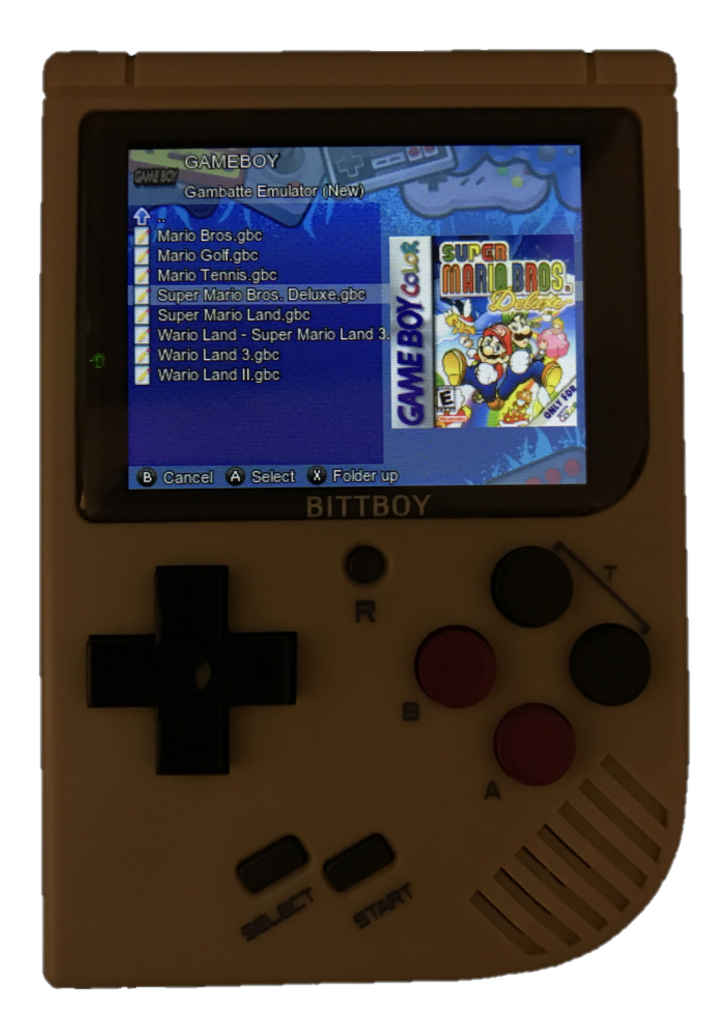
Copy the “CoverArt” folder to the root of the main partition of the SD Card.
Boot your bittboy and press select on the emulator you want to add Covers to.
Choose the edit option.
Select the Box Art option and go to /mnt/CoverArt/*GB GBC GBA*. Choose the right folder according to the emulator you need.
Press start to apply your new configuration.
Now when you open your emulator you should see the Cover Art on the right side of the screen.
If you download a rom pack on the web chances are that the names of the roms will be full of parentheses and square brackets. You need to clean your Rom files names as they need to be identical as the covers files names. Here is a batch script that can do this.
Batch :
Run this script with the -n option and it will show you the result of the name modification.
rename -n 's/\(.*\)|\[.*\]| //g' *
2) If you are satisfied with the result remove the -n to actually do the renaming.
rename 's/\(.*\)|\[.*\]| //g' *
Source askubuntu
Alternatively you can use Advanced renamer for windows to clean your rom filenames : https://www.advancedrenamer.com/
Q: Why some of my games doesn’t have Covers?
A: The name of the game rom need to be identical as the name of the cover image. Chances are that there is a cover matching your game inside the CoverArt directory. Find it and rename it exactly like your rom. Be careful to keep the .png extension.ie : For the game « MarioUSA.gb » you will need to rename « Mario.png » to « MarioUSA.png » inside the CoverArt directory.
Download Link : CoverArt_GB-GBC-GBA_Bittboy_Pack_v1.zip
The full sized original covers are from libretro and can be found here : http://thumbnailpacks.libretro.com.
Credit to u/inflam52 for the tutorial that inspired me.
Disclaimer, I didn’t created it, I converted the theme to be used on the lastest (6.61) version of psp. Original author : RafaelWesker