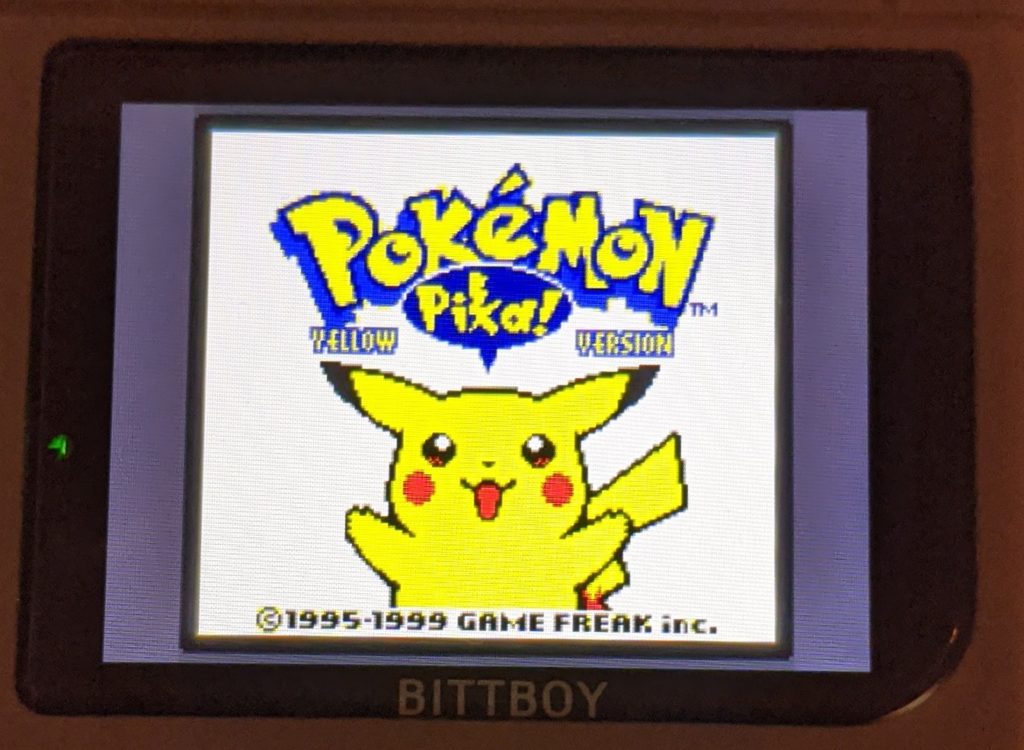
To fix the colors inside the gambatte emulator, you need to add gameboy and gameboy color bios files. To do so, find them both on internet.
For validation purpose, i paste here the md5 values for the right files
gb_bios.bin MD5:32fbbd84168d3482956eb3c5051637f5
gbc_bios.bin MD5:dbfce9db9deaa2567f6a84fde55f9680
Put those files inside main/.gambatte/bios/
Now you can go and enable boot logos inside gambatte settings
And that’s it, color scheme will be fixed for you
