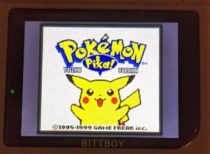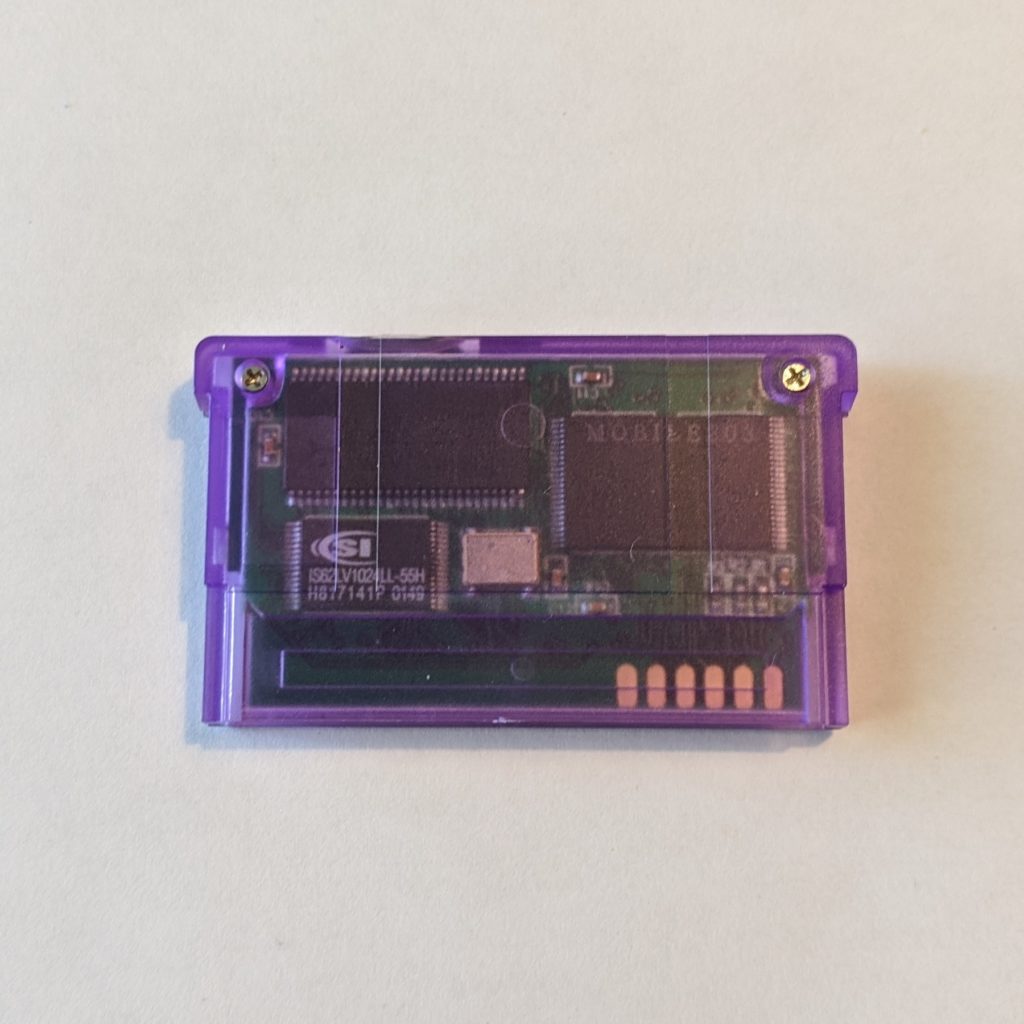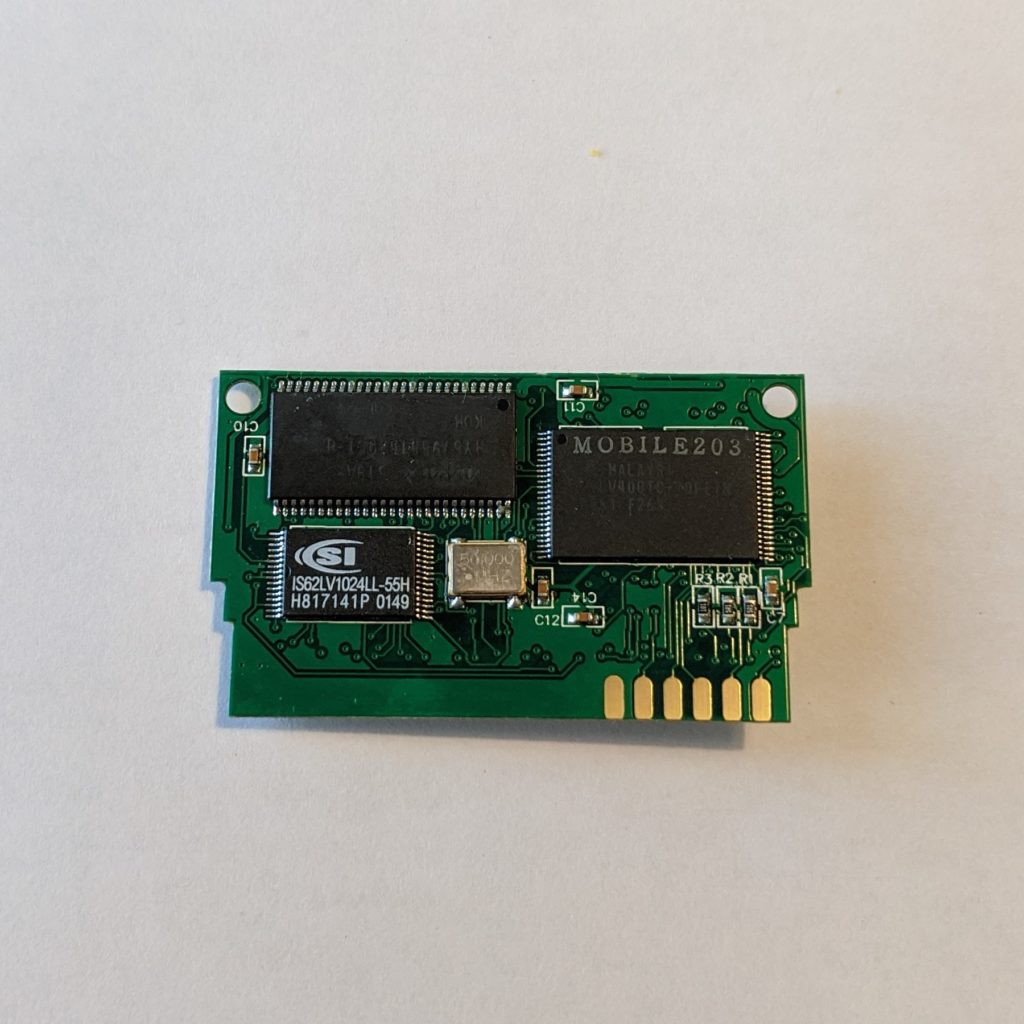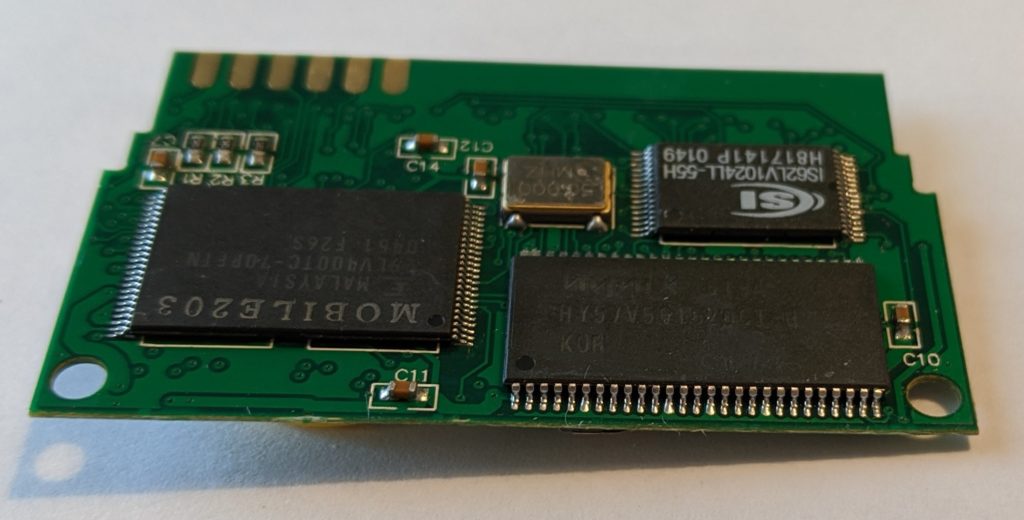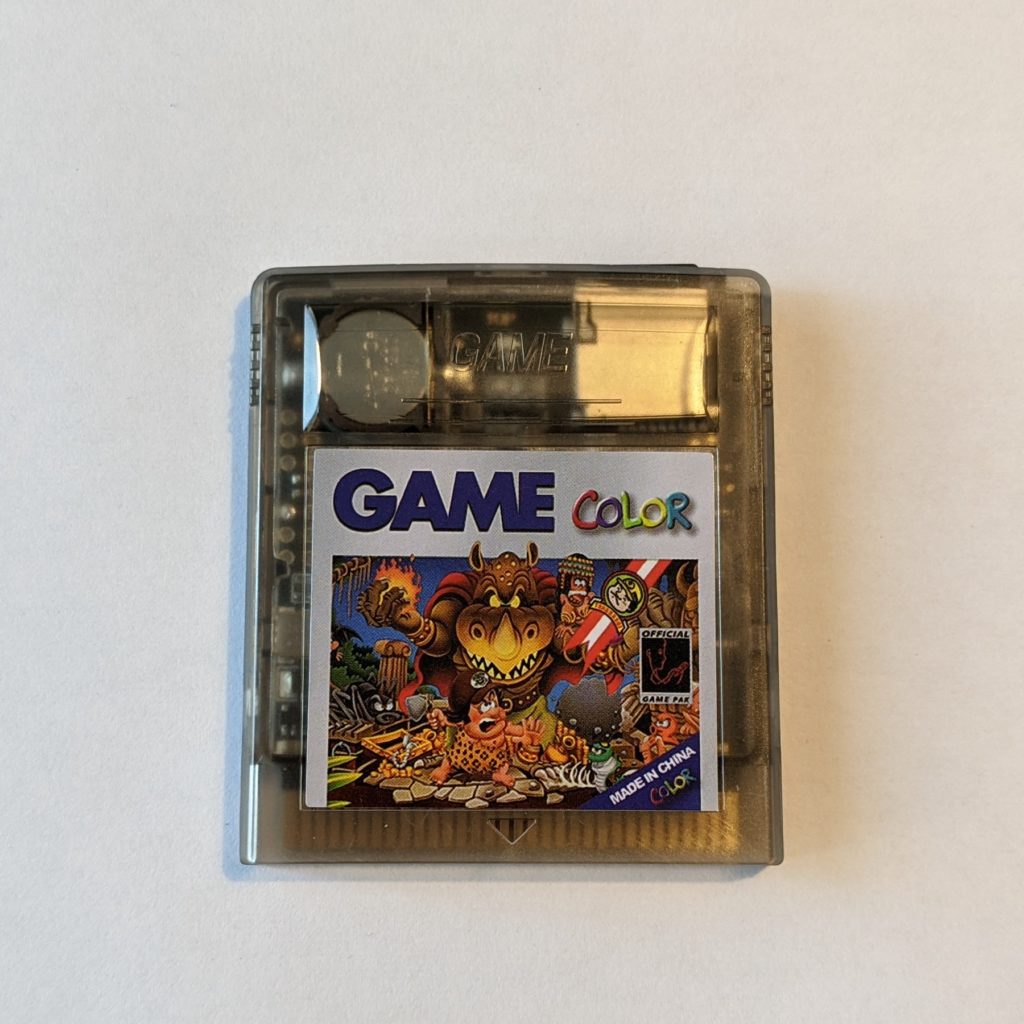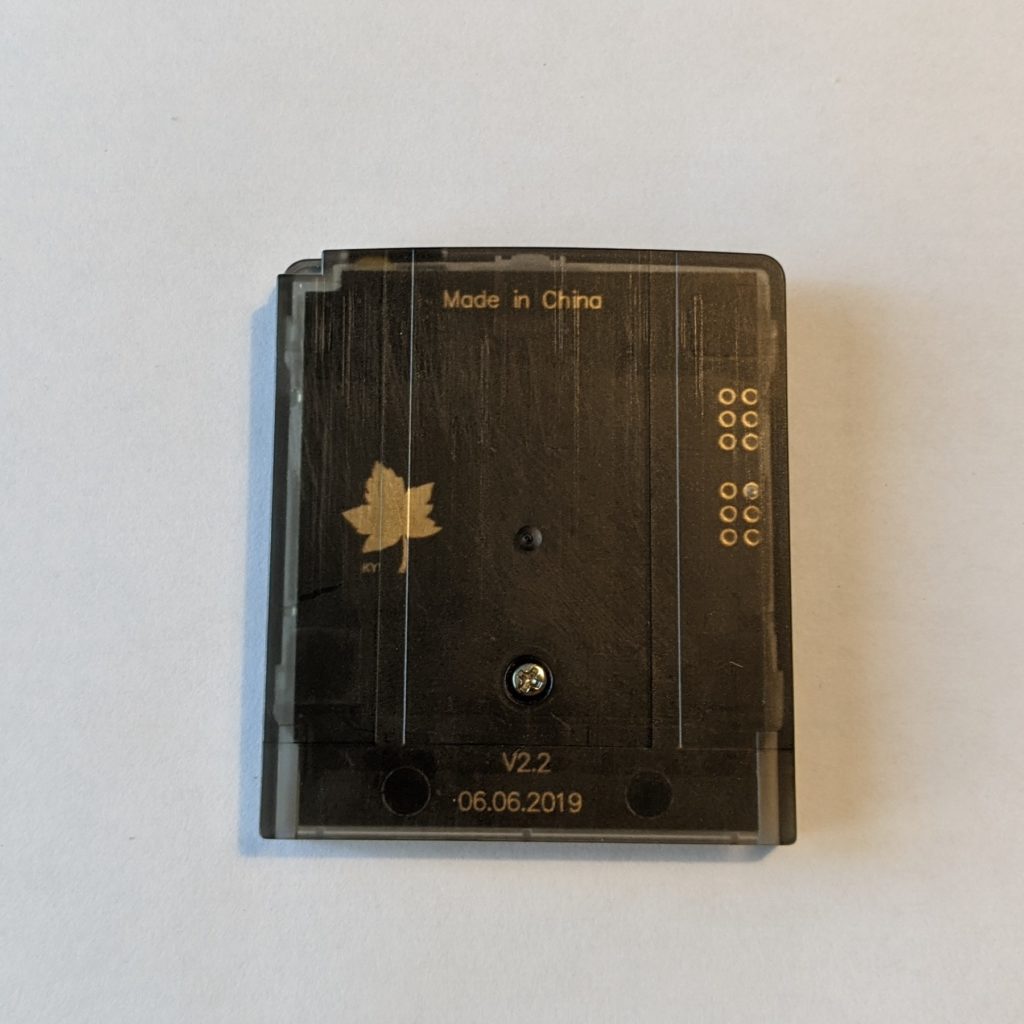Writeup for Hackfest 2022 – Resurrection Edition Beginner CTF: Hackfest CTF
Author: Marghost
Installing Gentoo on VMware workstation 16
First of all…
I got peer pressured into this, I am not doing this out of free will! Just kidding, in this blog post I will summerize my first journey with Gentoo and how to set it up inside a VM with VMware workstation version 16. This guide will help you setup a virtual instance of Gentoo and i suggest that you read carefully the Gentoo Handbook to understand what we are going to do here in great detail.
How-to monitor your windows machine with splunk
Why use Splunk?
Using Splunk to monitor your computer or vps is free, easy and let you learn about one of the best SIEM tool available on the market (as for now 2022). In this post I will share some of my personal Splunk configurations and alerts so you can start monitoring what is going on in your windows machine and maybe see things you didn’t before. So let’s start shall we!
Bittboy – Fix Gameboy Colors in Gambatte emulator
To fix the colors inside the gambatte emulator, you need to add gameboy and gameboy color bios files. To do so, find them both on internet.
Read more “Bittboy – Fix Gameboy Colors in Gambatte emulator”
How to make GBA Super Card SD work!
Introduction
This article will contain the information I could gather about this flash cart. It is sold on aliexpress under the label “New Version Support TF Card For GameBoy Advance Game Cartridge FOR GBA/GBM/IDS/NDS/NDSL”.
GameBoy Color and GameBoy Original battery type
List of Gameboy Original and Gameboy Color games using battery back-ups and what batteries they use. This chart is useful to anybody wanting to replace the battery on their old Gameboy games. If you want to attempt swapping the battery of your Gameboy games you will need basic soldering skills as they are soldered directly to the board. If you want to keep the save that is currently on the cartridge, you can do so by using this technique : Replace a Game Boy cartridge battery without losing the save
GAME Color – EDGB Flash Cart
In my quest for a cheaper alternative to the EverDrive-GB X5, I encountered many cheap Chinese clones. I do encourage you to buy an EverDrive if it is possible. If it’s not, and you bought this clone, this article is for you!
Introduction
This article will contain every bit of information I could gather about this flash cart clone. It is sold on aliexpress under many different names, but they tend to label this clone as “Custom Game Cartridge China Version 700 in 1 EDGB Remix Game card for GB GBC”.
Bittboy ressource links
Ressource list :
Overclock Bittboy 3.5. Magic number : 798 Mhz
How to create game cover for bittboy
Here is the recipe to make the the cover arts fit to bittboy screen :
-
Download icons from : http://thumbnailpacks.libretro.com
-
You need to clean the names with this command on batch (linux command line) :
rename ‘s/\(.*\)|\[.*\]| //g’ *
(Or use Advanced renamer for windows)
3) You need to resize the width to 135 px.
To resize in batch you can use imbatch on windows. You will resize the width but be sure to keep the ratio for the height.
Finally before resizing you need to choose the good filter. Some of those are foggy AF so choose the one named ‘Nearest’, you can see the final result on the left bottom corner.
If you end up doing some, please share them with the community in r/bittboy subreddit!
My Bittboy theme
Pimped DeckUI
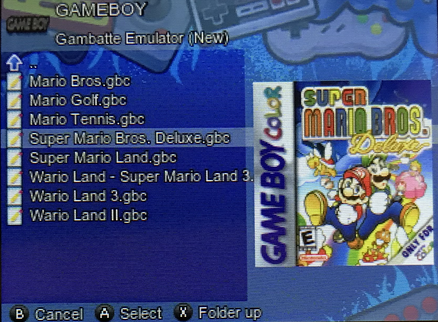
Since some people asked me wich theme I use on reddit, i will share it here but I want to stress out that i didin’t made it. It’s a patchwork of a few themes stitched together. It is mainly based on DekUI v1.0 by Jutleys.
Here are the instructions to install it
################ # Pimped_DekUI # ################ This Gmenu2x theme is based on DekUI v1.0 by Jutleys. I Pimped this theme with custom emulators and apps icons i scraped from other themes. This is not an original work by me and all the credit are due to various authors. I made this because I loved the look of it. ############################### # How to install this theme : # ############################### 1) Copy the "Pimped_DekUI" folder to the /gmenu2x/skins/ directory in the main partition of the SD Card. 2) Choose the theme inside the bittboy settings > skin submenu 3) There is a few wallpaper, choose the one you want inside the settings. I love one named dekthro-two-plus.png ####################### # Skin menu options : # ####################### I will give you all my parameter inside the skin menu so you can have a good scale for the text and all. Skin : Pimped_DekUI Wallpaper : dekthro-two-plus.png Background scale : Original Skin backdrops : Menu Only Font face : Default Font size : 11 Title font size : 13 Section bar layout : Classic Section bar size : 40 Bottom bar height : 16 Menu columns : 4 Menu rows : 3 Link label : ON Section label : ON
Here is the link to download it : Pimped_DekUI