
Introduction
This article will contain the information I could gather about this flash cart. It is sold on aliexpress under the label “New Version Support TF Card For GameBoy Advance Game Cartridge FOR GBA/GBM/IDS/NDS/NDSL”.
Basic information of the cart
- The flash cart cand take a micro SD card of maximum 2GB in size and be FAT formatted microSD. Be sure not to take a SDHC card.
- With simple manipulation, this card can play GB, GBC and NES games. And of course GBA games.
- It can have a maximum of 64 FILES per folder. A game count as 3 files with the save and cheat subfiles created by the Super Card software.
EDIT 2022-09-08 : As mentioned in the comments, this flashcart work with every GBA, even GBA Sp. Thanks to everyone who shared this information with me!
More information about the OS
To save ingame, you must use the save function of the game, and then you need to enter the ‘Normal Save’ menu, and select save. After you can close the name or go to the main menu with a ‘Soft Reset’.
In-game shortcut :
- Cheat menu : L+R+A+Start
- Real Time Save : L+R+B+Select
- Soft Reset : L+R+Start+Select
- Normal save : L+R+A+Select
Emulation
This Supercard SD have the possibility to play GB, GBC and NES roms. It does so by emulation. For Gameboy it uses Goomba Color alpha 6 emulator. When inside this emulator, you can bring up the menu by pressing L+R simultaneously.
Game Conversion
To add games on your Supercard SD, you need to install Super Card V2.71 software. Once installed, you need to run it in Windows XP SP2 compatibility mode and as an Administrator. After opening the software, you need to click on the Add button and choose your roms. When it is done go to the Options tab and choose the output directory as your SD card. You can manage your games in folders.
Add GB, GBC and NES games
To do so you need to make the software think he is converting GBA games. rename the roms as .gba and process them in the software. After the creation of the SCI and the SAV files, copy those files into your sd card and copy the original roms to the same folder, do not take the patched roms.
Update Super Card SD firmware
The lastest version of firmware of this card is 1.85. To know the version of your card, press L+R while booting the Flash Cart it will go in test mode and after pressing a few time the A key, you will see the version of your firmware.
If you are below 1.85, you need to upgrade the card. To do so download it there and put it at the root of your sd card. After doing so, just boot the card and select the firmware file like if it was a game. You will be offered to update it.
Example of Aliexpress announce
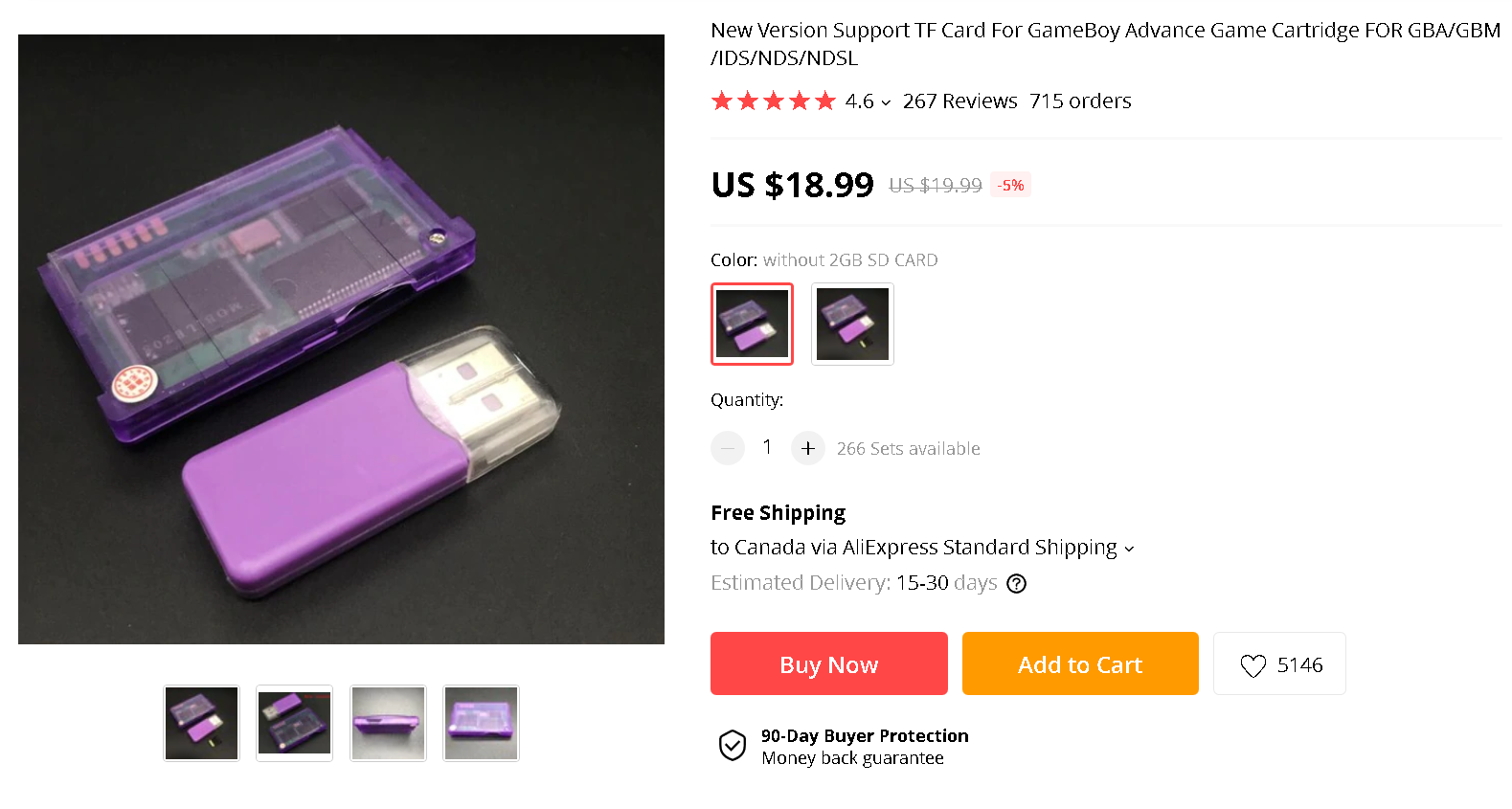
Sources
Original Aliexpress page TF Card
Youtube Video Super Card SD – Review
Useful Youtube Video


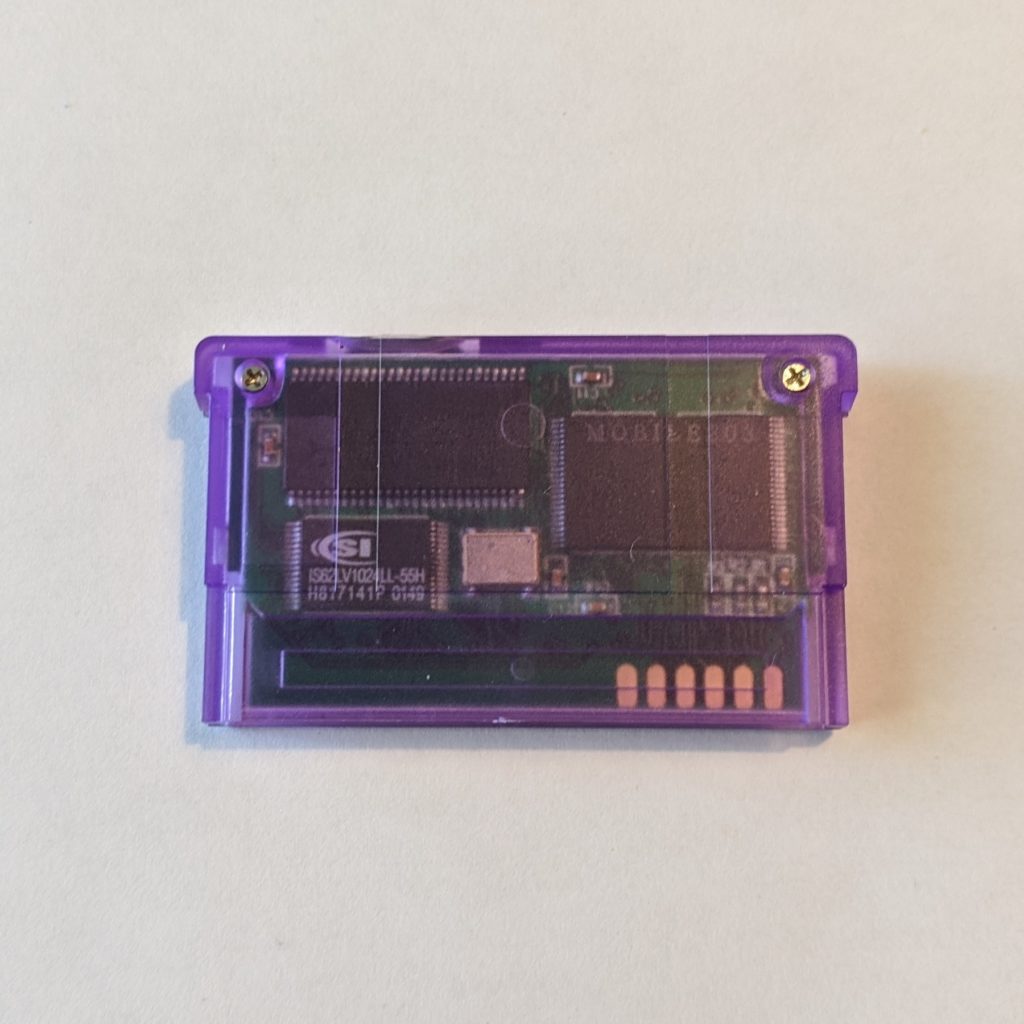


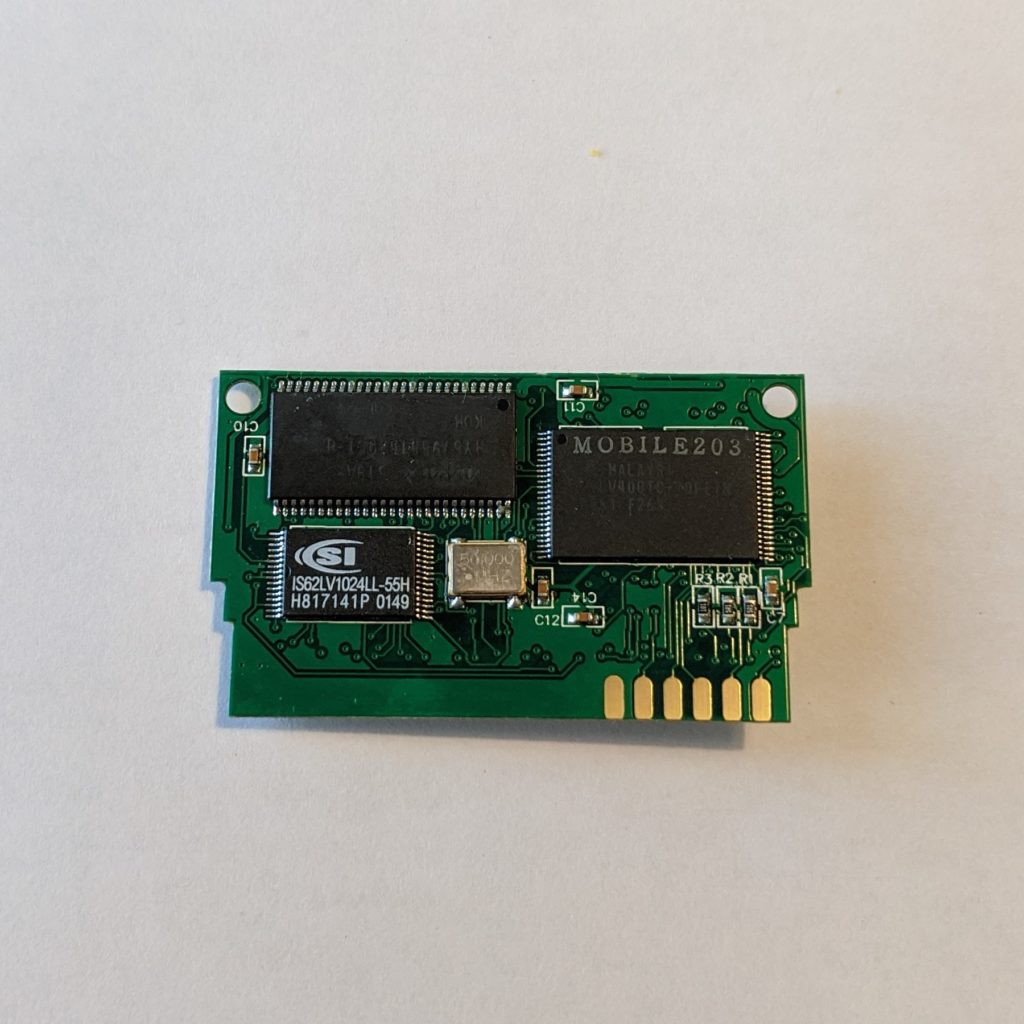
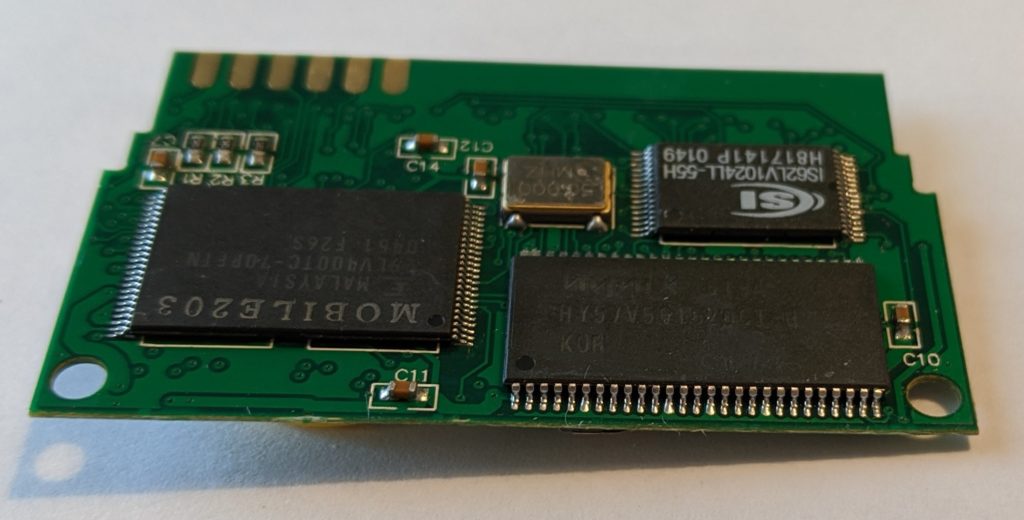

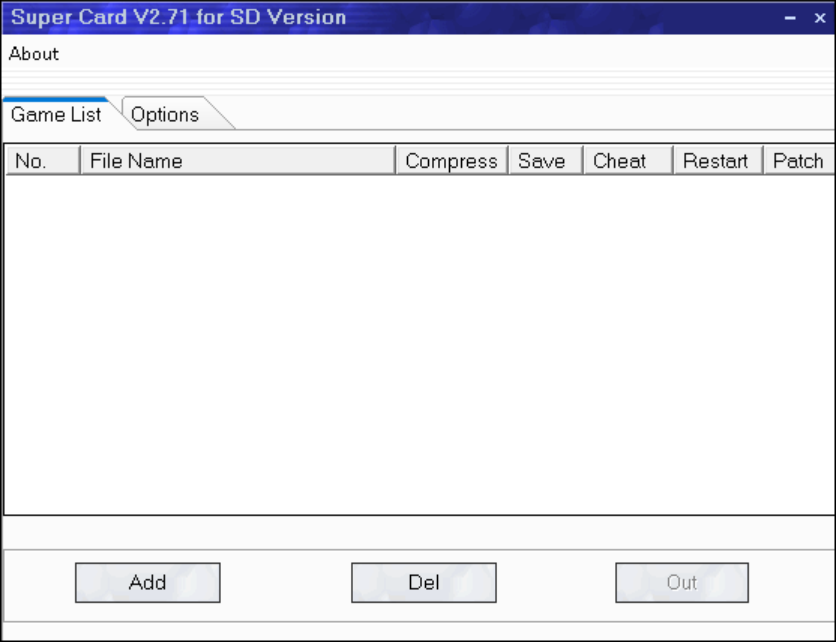
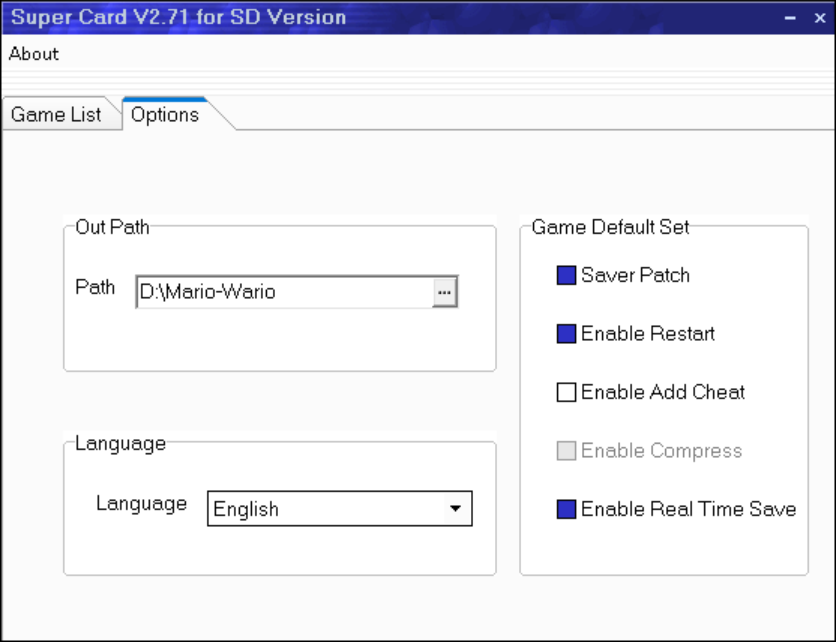
Good info. So far I’ve had no luck with Tony Hawk 2, F-Zero Climax. I’d imagine many other 3d games do not run well on the cart. 2D games run pretty well though for the price. Like Zeldas which is mostly what I bought it for and Super Mario Advance. I haven’t had any lucky even booting Super Mario Advance 3 though. I am kind of curious if making a 2gb FAT 64kb cluster partition on the fastest SDHC card I could find would make a difference at all on the games, I read a youtube comment that says that making a 2gb FAT partition on the card with the rest of the card blank makes it readable.
Hey,
This flash cart is surely great for the price but it has a few quirks let’s just say! There are other flash cart in the market such as everdrive from krikzz ($$$). Another option would be the EZ-Flash, it cost a fraction of the everdrive price and is easier to buy. For more info about the EZ-Flash you can go look at this video : https://www.youtube.com/watch?v=0WGLd_BAkyA
M.
For the price, I think it is a great card. It does the job! I just got one and I haven’t had any big probem so far, just follow the guide.
I am going to go ahead and save this content for my sister for a coming up study project for school. This is a appealing blog by the way. Where did you get the template for this website?
Thanks for the great work! Cool blog. There are several opinions on this topic and this blog states the problem extremely great.
Another tip I’ve noticed and this might be specific to my batteries or something. If you have 1.2 volt batteries like Eneloop rechargables to get the game to load when it loads extra data like 128kb or 64kb more than the actual game and sticks on a white screen, swap in a fully freshly charged set of batteries. This will fix real time saves and normal saves for awhile as well. When the battery light flickers any sort of red at all this is when saves start failing often. Sometimes though the slightest drain on a 1.2v rechargeable can really screw up the launching of games. I have no access to 1.5v batteries to test if they do better than 1.2v rechargeable, my hunch is that they will for longer than the 1.2s. I also have a IPS v3 unbranded installed on mine, with the sensor touch color palletes and brightness.
yikes. didnt know it didnt work with gba SP thats a huge bummer ugh.
Mine work fine with sp. I have two, each with their own system, and have had no issues
Thanks for the feedback, I ajusted my post.
M.
I can confirm it works fine on my GBA SP AND DSi with a 2GB SD card – when they say FAT, they mean FAT16 not FAT32.
The saves work fine on the games that support it on both GBA and DSi.
Thank you for the info, I will test it and ajust the tutorial accordingly! M.
How to add manual cheat on the GBA Super Card SD since the Gameshark code will not work on here I think?
I am soooooo grateful that this exists. I have been scratching my head for like 2 hours, and now i found this! HUGE thank you! 😀
The really difficult to found is the 2GB micro SD card, it´s not enough
I follow all the steps but always is the same when the GBA entry to the main screen doesn’t show me any game, just the four options. I got a 2GB micro sd.
I cannot save the game progress with buttons’ combination, neither play NES games (only gba games). Anyone can help me ? ;(
For anyone not able to save the game using the L+R+A+Select method: if the screen stays locked in the “please wait” message with black screen background without adding the progress percentage the fix is using the Supercard mini SD v2.70 software NOT the v2.71
I have no idea why it happens but it does, I have a GBA SP AGS-101 and patching roms with v2.71 doesn’t let me save but v2.70 does
The 2.70 can be found in this site by the name setupsdv270en.zip http://down.supercard.sc/download/
Hi,
I didn’t face this saving issue with my flash cart, but if this can help someone thanks for the info!
M.
What is Moonshell reset for SC and why do I need it?
Hello,
Moonshell reset for SC is part of the software shipped with my version of this flash cart. You can use this software while inside Moonshell to return to the main firmware menu of the flash cart.
M.
How do I activate Moonshell Reset for SC? I copied it to SD card but was not visible. And trough software if I try to process it, it gives me an error.
Hi again,
Moonshell reset for SC is part of the software shipped with my version of this flash cart. To use this software, you need to open Moonshell and while inside Moonshell, select Moonshell reset for SC to return to the main firmware menu of the flash cart.
M.
I Have a Problem with the system i own an older version of the System its a Mini SD Super Card it looks exaktly like the one you show on the Pictures but mine has a Mini SD card Slot not one for Micro SD. i have a 1GB mini SD card on a FAT format wich works quiet well but now i tried to Upgreade to a bigger Card so i Bought a Micro SD card with 2 GB and a Micro SD to mini SD adapter thr 2 GB card has a FAT format too but when i Trie to start my GBM with the new card it only shows the Menü screen of the Supercard for a single Frame and then only shows a white Screen. the Old SD Card works complietly Fine. dose anyone have a Solution for this problem
Hi Sulimo,
I am sorry to ear about your issue, i can’t reproduce this with my flash cart version (as i have the one with the Micro SD). If someone know how to fix this issue, please share it with us!
M.
I just bought the super card sd, with a 2gb Micro SD, and I have the same problem. Screen flashes one frame. Then you are left with a blank screen.
Hi Arnaldo,
What type of SD Card do you use?
I think you should try a smaller one if you have one. Max 1gb and not sdhc. Old stuff only.
At least it is what I would try next!
Good luck.
M.
Same problem
Hello everyone. I bought Supercard yesterday with 512MB Micro SD. I use Super Card v2.71 to convert/patch the game.
The main problem is the screen is stuck in black screen when i press combination button to save my progress. The other problem the save screen looks like not fit with the my gba screen. The title truncated in weird position. Any of you guys meet the same problem with me? any how to fix it?
Hello, I got the super-sd like a day ago and I use a 1gb microSD (class4). The issue I’m facing right now is that it always shows, FAT format, please turn off GBA. Ive formatted it to FAT, and tried it with other formats too, dont know what to do, please help me out!
I recently bought a GBA Super card sd, and I had no luck on getting it to work. I followed every tutorial on the internet, and still it doesn’t work. It looks like the menu itself doesn’t work, because when I turn the GBA on, the menu flashes for half a sec, then it goes to a white screen and keeps buzzing, like if it crashed. Did someone face any of these troubles yet? I was really hoping I could play in my GBA again.
Thank you, very useful ! I found my old SuperCard from 15 years ago and I had forgotten how to use it… I’d like to point out that the SuperCard SD also works with the good old phat NDS, just in case someone might be wondering… BUT I’ve had no luck getting any NES game to work even though I followed your instructions. Any thoughts on that ?
I have a modded gba and a modded gba sp. The card works fine on the sp, but on the gba, the games list is empty. Anyone with a similar issue?
Hi i have the same issue 🙁
same here
Same problem here. Though when I checked the Seller listing, it DID NOT have GBA listed as compatible, only GBA SP, NDS, etc. I tested on 4 different GBA and one time out of probably 50 attempts I got it to actually show the list of games. All the other times it just shows a white screen with the List, Saver, Options, etc ribbons on top
I was having the stuck on menu problem.
so I tried using the official SanDisk formatter, after that I got it to work.
however, I am having trouble getting it to work on an SP, it works fine on my DS
do not try re instal the firmware if the version is same example 185 with 185 if you wont get briked your SC be blanked white .. for fix it get NDS and https://www.darkfader.net/ds/files/flashmp.rar from darkfader .. unzip and copy to NDS slot1 (r4/edge) . then put SC into gba slot then run flashmp on ds , press l+r + up .. it will ereased and restore your firmware , then re instar newest firmware .. i hope it will help some one ..
do not try re instal the firmware if the version is same example 185 with 185 if you wont get briked your SC be blanked white .. for fix it get NDS and https://www.darkfader.net/ds/files/flashmp.rar from darkfader .. unzip and copy to NDS slot1 (r4/edge) . then put SC into gba slot then run flashmp on ds , press l+r + up .. it will ereased and restore your firmware , then re instar newest firmware .. i hope it will help some one ..
Can I use previously GBC saves on this flashcard?
Anyone know how to save your game to the sd card? I go to saver tab and press save to sd card but when I check the sd card the save is still the one I loaded into the super card in the first place.
I’ve had no problem with it for the most part but I have a question. How do I save in games that don’t give you the option to save manually?
I was playing Digimon Battle Spirit and tried to sue the normal save method and even the QPC method but neither worked for me so I’m just using savestates in order to keep my progress.
Hello everybody,
I’ve bot this Supercard MiniSD to play on a GameBoy Micro BUT : i can’t save games. I mean : i launch pokemon yellow, play, then i can’t reload my saved game so i have to restart at beginning each time. Do you know how to proceed? TY
I picked this card up recently and needed the exact information here. I appreciate it! Now I am going to spend sometime looking over the entire website, I am already seeing a lot of similar things I have or am interested in. Good stuff.
will it work with LSDJ and other music software?
Hi, I had an issue. I got the card to work and I was playing some Pokemon Emerald, but then after i saved (ingame using the game itself), turned off the gameboy and tried to start it again, i keep seing “GAMEBOY” but then some random noise and it won’t load at all. I tried formating the SD card but it keeps giving me the same issue (on both my Gameboy Advanced SP).
Does anyone know how to fix this issue?